Address 10 Education Challenges with Digital Signage Infographic
Are you considering digital signage for your school? Today’s students and teachers are tech-savvy, so digital signage is a perfect communication solution for K12 schools. But it can also be a teaching tool. This infographic explores how digital signage can fit into your education strategy to address common education challenges:
- Instructional technology: Combining education and technology to enhance a curriculum is nothing new. Add digital signage into your technology mix to engage and educate students in new ways.
- Individual learning styles: Since some students are more visual learners, introducing topics and using data visualizations on large screens can help you reach them in the way they learn best.
- Digital literacy: A digital signage platform can be a fun new tool to teach students how to safely navigate the internet and present what they find in a digital format.
- Experiential learning: Let students take a hands-on approach to digital presentations. Ask them to create messages on a theme, advertise events and recognize each other’s work on displays.
- Cooperative learning: Have student groups work together to learn how to create, manage and schedule daily announcements or lunch menus. They’re learning teamwork and a new technology
- Instructional scaffolding: Introduce new topics in a series of slides on your digital signs. Present key terms, pose questions and use graphics to jump-start learning and prepare students for in-depth lessons.
- Informal learning: Learning that occurs outside a traditional environment can reinforce what you’re covering in the classroom. Exposure to lesson topics in the hallways adds another layer of learning.
- Project-based learning: Individuals or teams can collaborate on a digital signage campaign to show off their projects throughout the school. Whether it’s algebra or Shakespeare, students can get creative.
- Digital storytelling: Use digital signage to tell educational stories in exciting ways. Show student-created video clips, timelines or cartoon panels to advertise and reward their efforts.
- Gamification: Games and contests motivate students to do their best. Keep up the momentum with up-to-date progress and standings, and recognize game winners on your big screens.
Digital signage is an eco-friendly solution that can help support your students as well as your staff in any K12 environment.

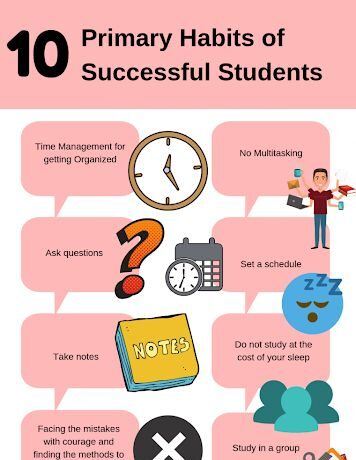
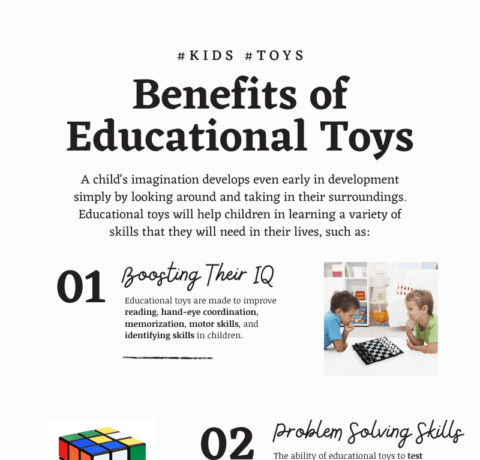
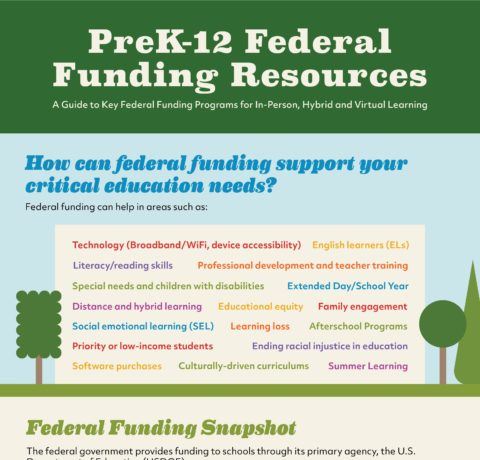

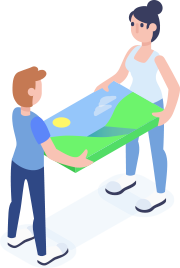

You can adjust your cookie preferences here.