20 Best Tips For School Management Software—Infographic
1. Online
Choose school management software that will be always online 24/7 for all users. Check for SAAS applications.
2. Users
Choose school management software that allows unlimited user licenses. This will help all the teachers, parents, and students use the software.
3. Teachers
Train your teachers efficiently and patiently to get the maximum benefit out of the software. Without the teachers, the software will stay idle.
4. Vision
The school leadership requires a clear vision for the software implementation. Which operations are to be digitized first? How the school will operate once the software is live with all the features?
5. Change Management
A school management software implementation is a complex system involving various factors. The leaders will face resistance from the staff during the implementation phase so a proper change management strategy needs to be in place.
6. Reward Users
It will be also great if the leadership can reward the staff for proper usage of the software. This reward will motivate the users to get through the initial phase of resistance that all software implementation faces.
7. Parents
Another good strategy is to engage parents in software usage. This will give enthusiasm to all the users to adopt the software faster.
8. Mobile App
Promote the mobile app of the school management software through Apple iTunes and Google Playstore. This will improve the software usage.
9. A-Team
Create an A-team of skilled teachers and administrators to lead the software implementation and usage and reward them properly. The A-team should be of 5 to 6 people.
10. Campus Integration
Integrate the school management software with other software and hardware within the campus. RFID, Biometric, and SMS are some examples.
11. Checklists
Distribute printed checklists of how to use each function of the software. The teachers and administrators can place this in front of their desk to refer in case of any doubts regarding the software usage.
12. Mistakes
Allow the users to make mistakes while using the software, including teachers, administrators, and parents.
13. Time
Allocate a fixed time every day for a software data update. This will give teachers and administrators a daily routine to plan software usage.
14. Community
Make or join a community of software administrators in your area. Send your teachers to learn from others.
15. Accept Ideas
Once the users start using the software completely, they will start sharing suggestions and ideas on its improvement. Accept and welcome those ideas.
16. Upgrade Skills
It is very important to keep the skills of teachers and administrators updated as the software will keep updating itself. Constantly watch for software updates.
17. Non-Teaching Employees
Train and motivate the non-teaching employees to also use the software in the module allocated to them. For example, transportation management, security, visitor management, etc.
18. Engage Students
Since the students will be very good with the latest technology trends, encouraging the students to use the software daily for activities like assignment submission can improve usage.
19. Hire A Pro
Sometimes it is good to hire a professional consultant to guide and navigate the software implementation phase. The consultant will drive the teachers and administrators toward a goal set for software usage.
20. Future Technology
Keep an eye on the latest trends in technology innovations. Nowadays, innovations are happening very fast and are reaching schools directly. Integrate with these innovative solutions to improve the usage further.

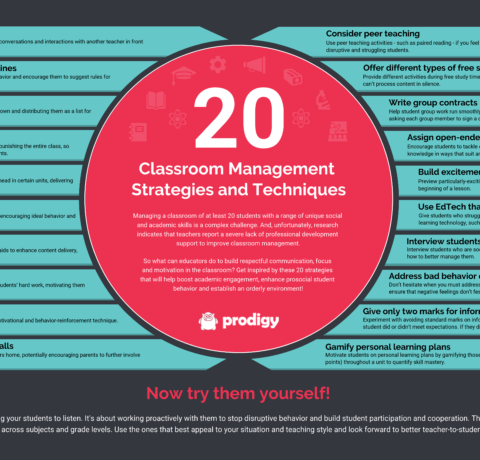
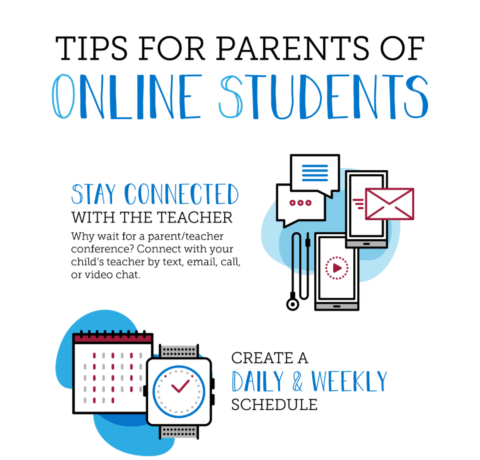
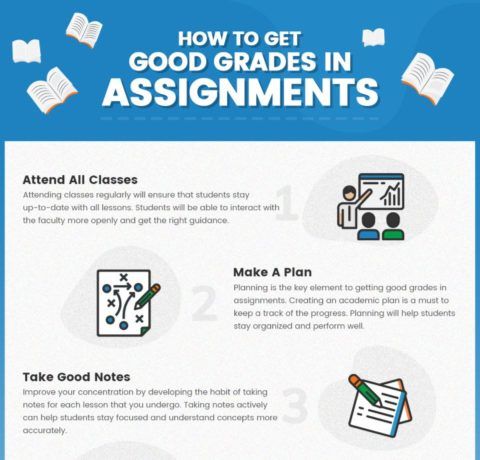
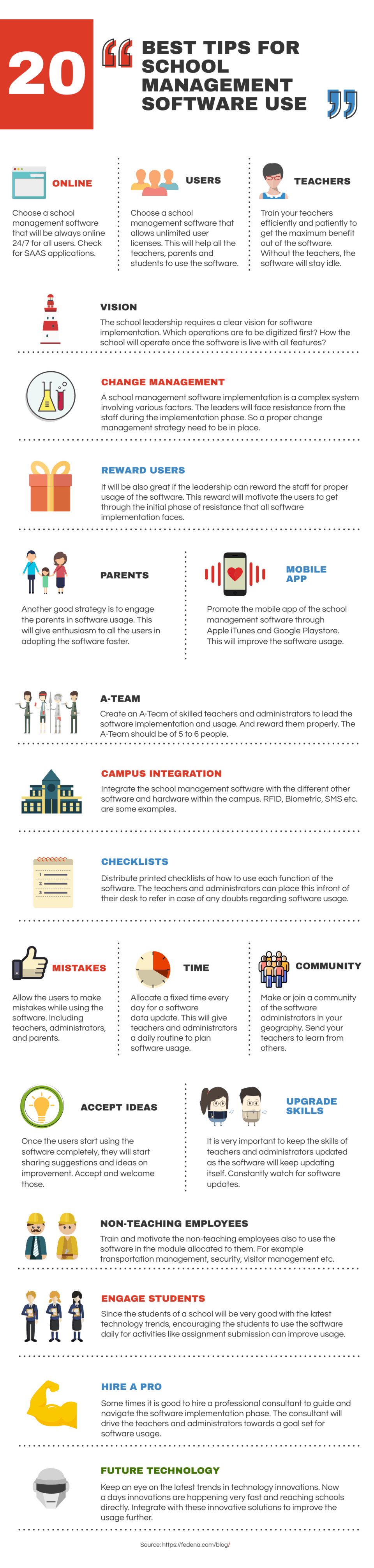
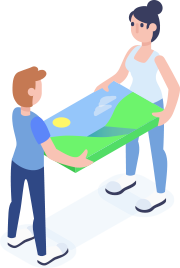

You can adjust your cookie preferences here.